First of all, I want to thank you for giving us a testimonial. I really appreciate your help.
Over the years, we have done our best to build a phenomenal product. However, it seems that online reviews can be easily manipulated by competitors and those with negative intent.
I would really appreciate it if you could help us combat that by leaving your honest review of Beacon on the WordPress.org plugin directory.
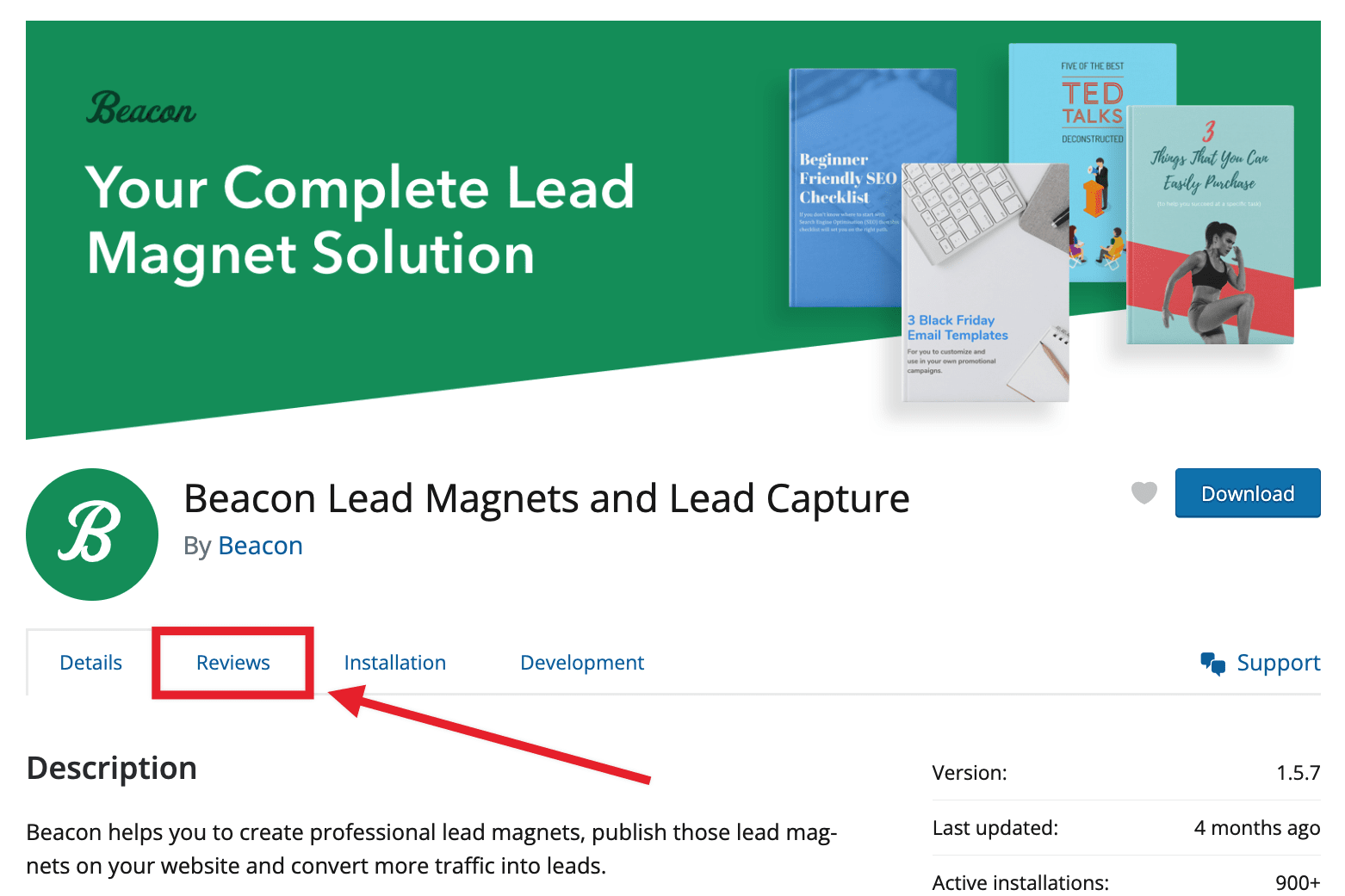
Leave a Review
On the Reviews page locate the right sidebar. If you aren’t logged into your WordPress account you’ll be prompted to log in first. Don’t have a WordPress.org account yet?
Once logged in, from the Beacon reviews page select Add Review from the right sidebar.
You’ll see the following form to submit a review of Beacon:
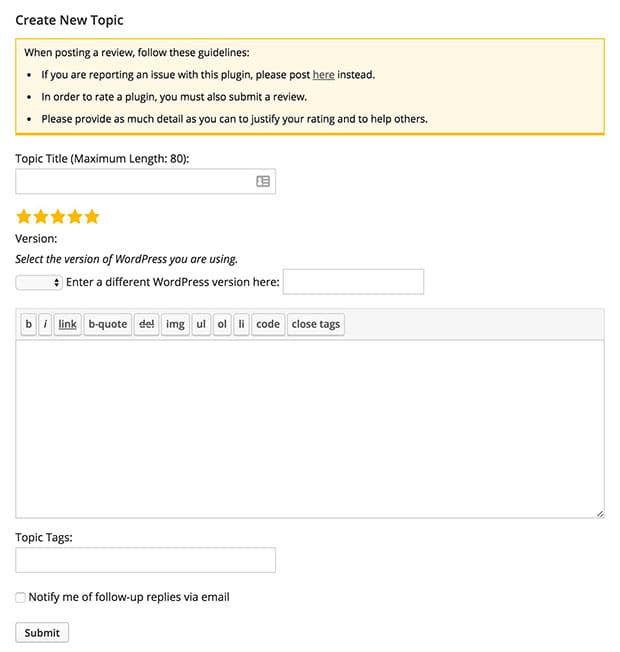
Please fill it out and leave us a kind review.
We really appreciate your help!
New to WordPress.org?
If you don’t have a WordPress.org account, it would mean the world to me if you can create one here just to leave a review for us 🙂 Simply add a username and your email address. Then your password will be emailed to you.
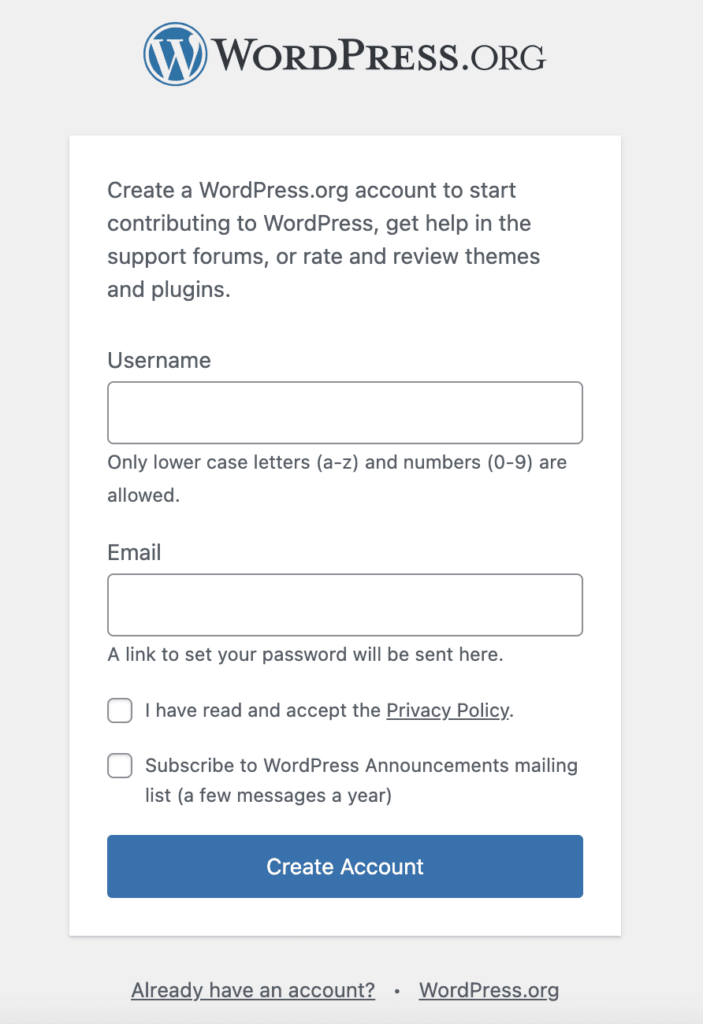
Once you have your password, you can return to the Beacon review page to login and leave your review.
Thank you so much,
Angie Meeker
General Manager of Beacon