This guide will walk you through the various publishing options available in Beacon, from downloadable PDFs to interactive lead generation forms.
Publishing your document is a simple process that allows you to choose the format and delivery method that best suits your needs. When you have finished editing a publication just click the ‘publish’ button at the top of the editor screen:
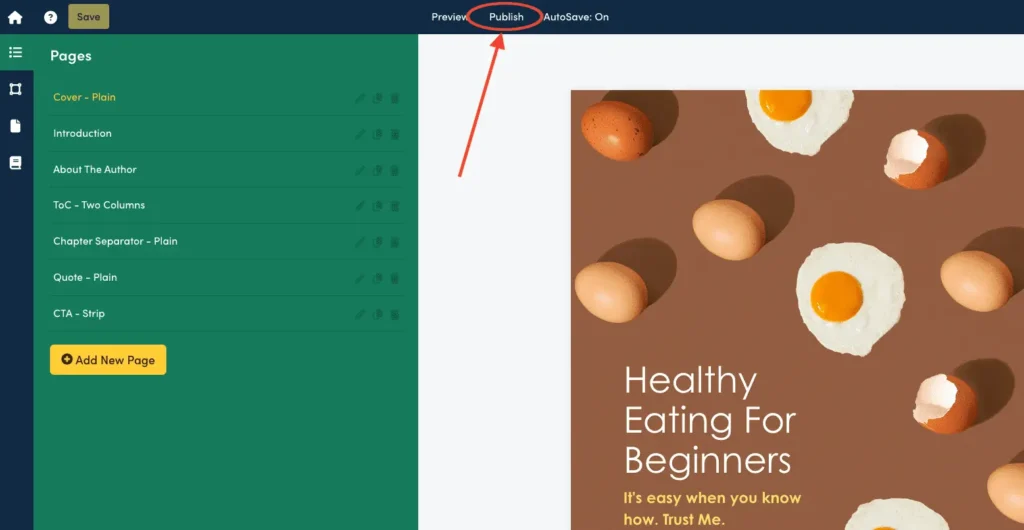
Once you’ do this’ve clicked on the Publish button, the Publish Settings screen will appear:
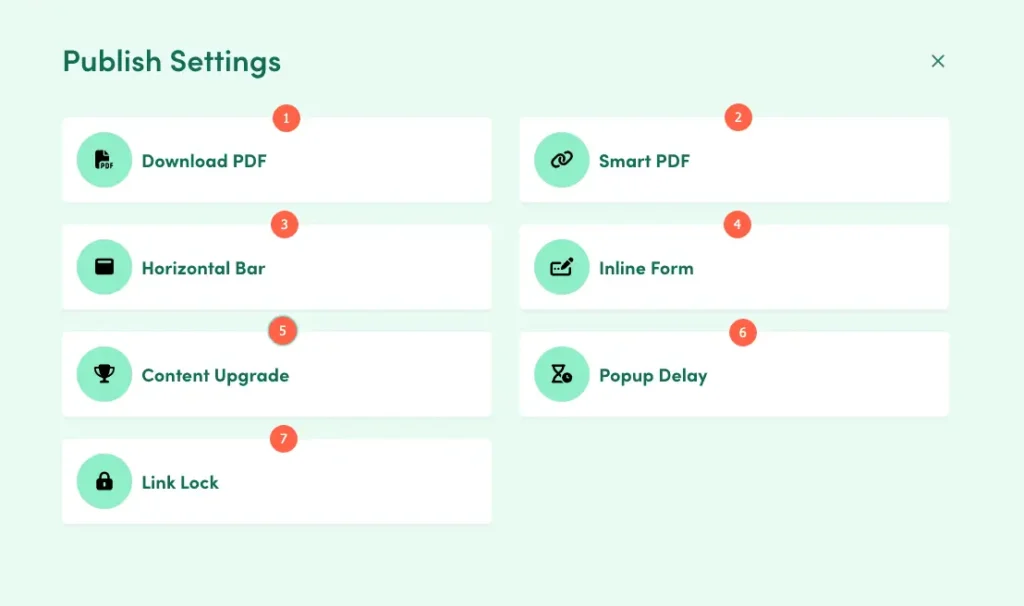
There are a few different ways to publish your document:
1. Download PDF
The Download PDF feature is only available on paid accounts.
If you want to download a PDF file to share instead of using the Smart PDF link then you can use this option.
Once you’ve selected Download PDF, make sure to Generate the PDF, as seen below.

Generating a PDF only takes a few seconds (depending on the document size and images), after which a Download button will appear.
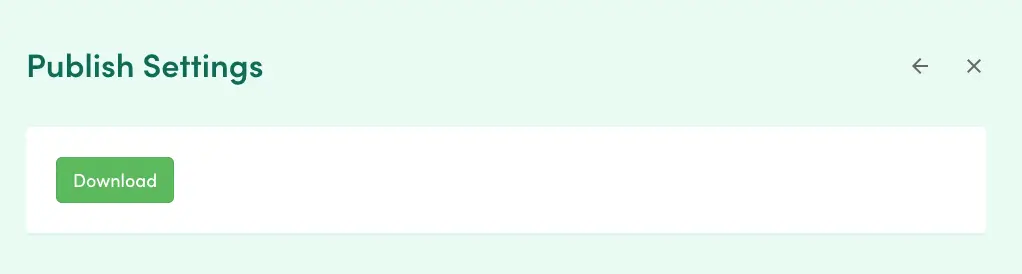
Click on the ‘Download’ button to save the PDF document to your device.
2. Smart PDF
Smart PDFs are shared via a web link and can be accessed through a web browser. Learn more about Smart PDFs here.
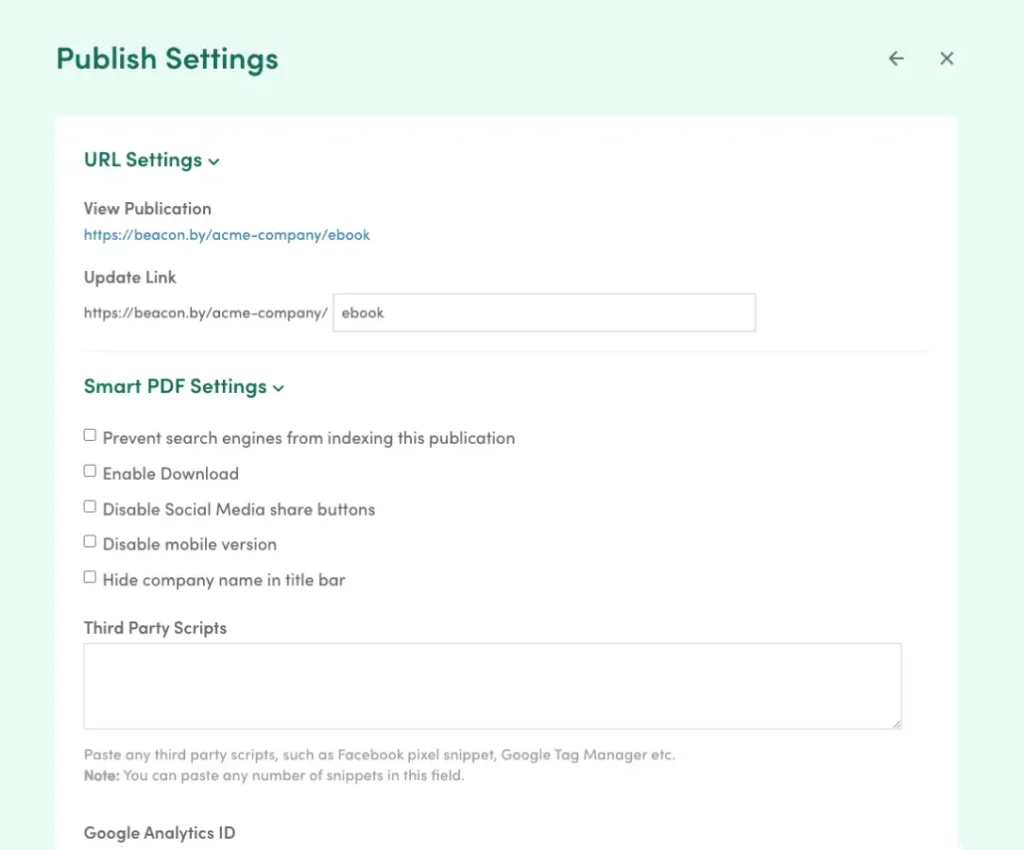
To publish the Smart PDF of your own domain, select the custom domain added in your account settings and update the link to a memorable URL, as seen below.
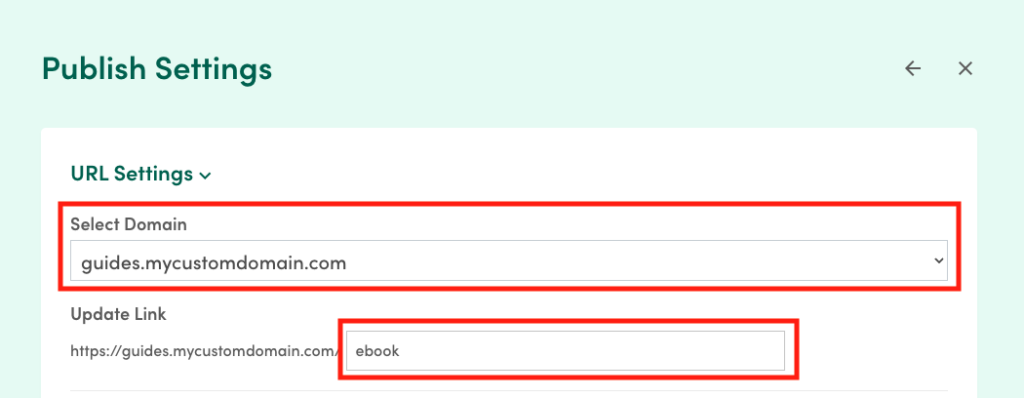
The following options are all methods for using your lead magnet to collect email addresses.
3. Horizontal Bar
The Horizontal bar is an eye-catching bar that can be pinned to the top or bottom of the browser window.
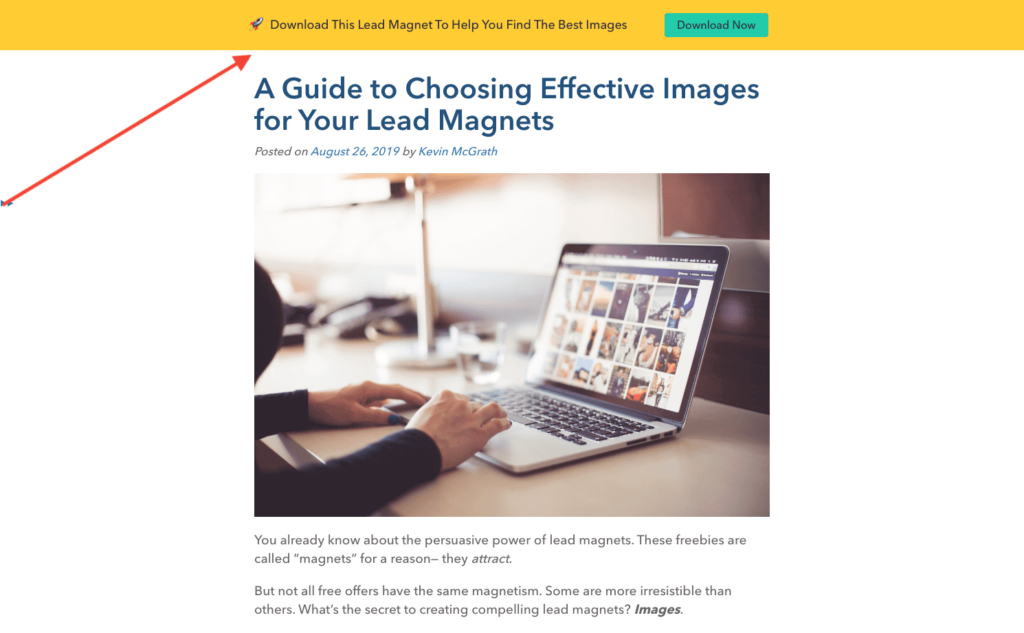
4. Inline Form
An inline form is seamlessly embedded within the content of the web page, eliminating the need for popups.
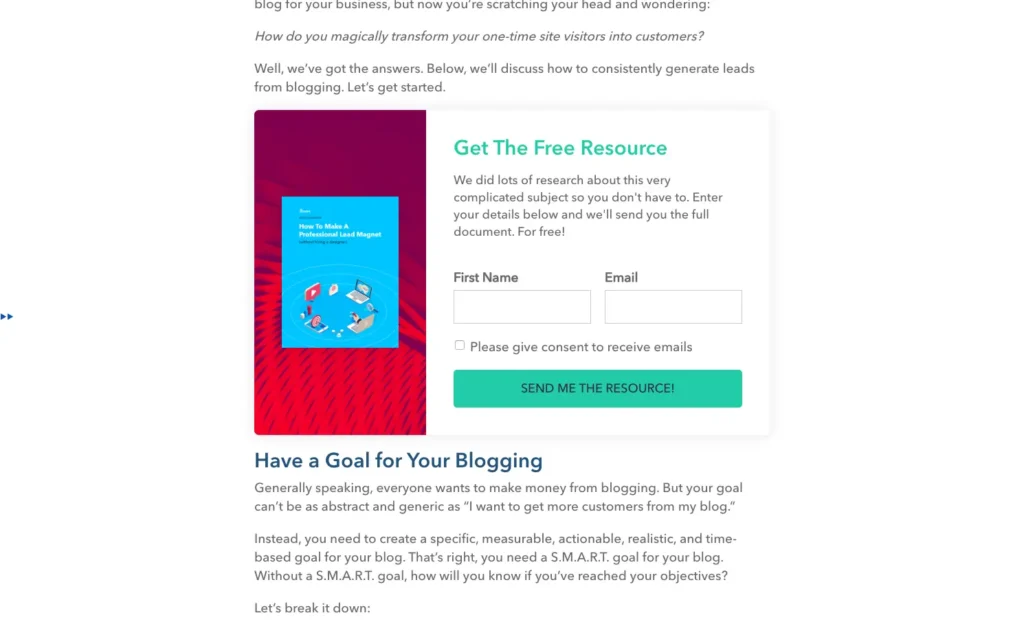
5. Content Upgrade
With the content upgrade, your call-to-action is embedded directly into the web page. When visitors click the button, a popup appears, and after opting in, they’ll receive the lead magnet via email.
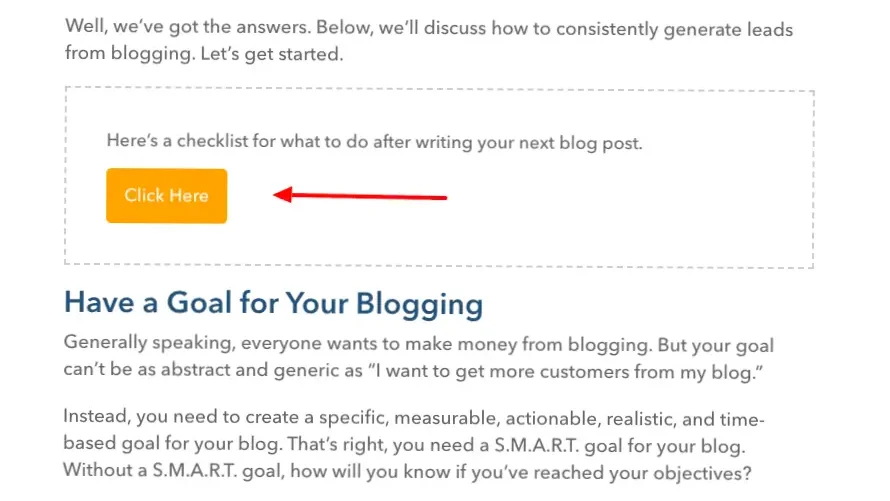
6. Popup Delay
The popup form will automatically appear once the user has either scrolled down the page, or spent a set amount of time on the page.
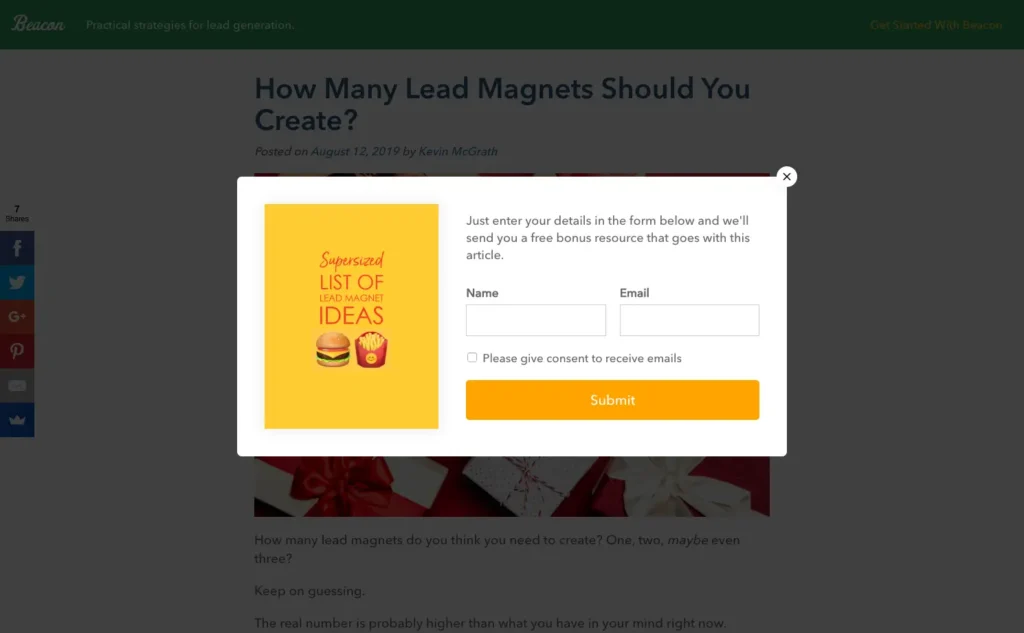
7. Link Lock
Share your lead magnet with a single link. People will have to enter their email address before they can read the document.
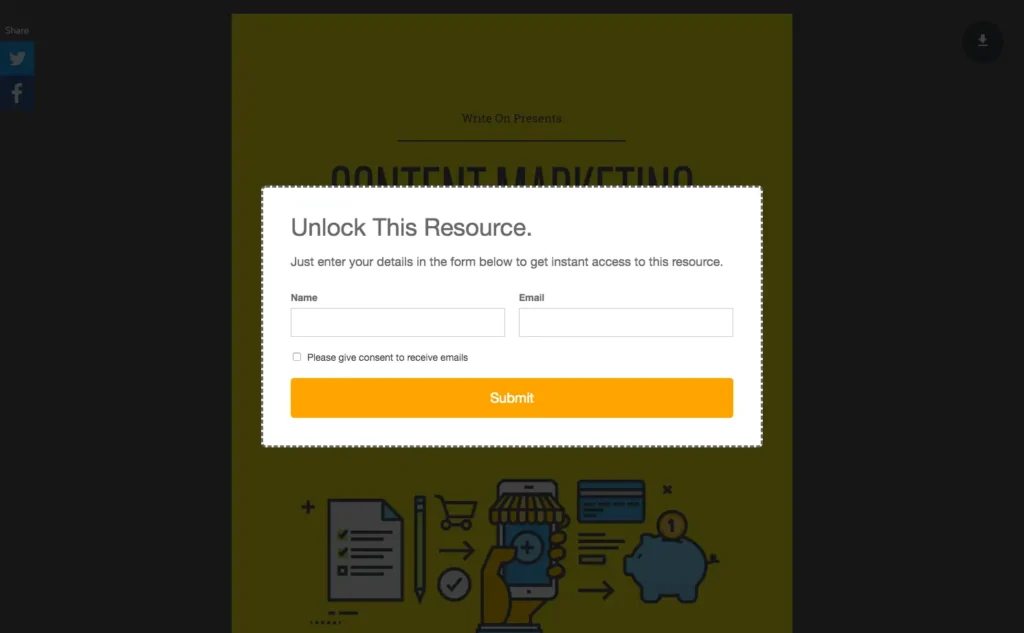
You’re ready to log into Beacon and publish your content to start generating leads.