A Guide to Choosing Effective Images for Your Lead Magnets
You already know about the persuasive power of lead magnets. These freebies are called “magnets” for a reason— they attract.
But not all free offers have the same magnetism. Some are more irresistible than others. What’s the secret to creating compelling lead magnets? Images.
That’s right— You can use images and other graphic elements to strengthen the appeal of your lead magnets. In this post, we’ll discuss how to select the right images for your lead magnets.
Let’s get started.
Why Do Images Matter?
Humans are visual learners. While we love hearing stories and using our imaginations, our brains find it easier and quicker to process visual information. Research indicates that we can understand images 10,000 times faster than other forms of information. If you’re looking to quickly convey an idea, choose an image over text every time.
This is why images should play a featured role in your lead magnets. Your images have the power to:
- Attract your ideal audience
- Add context to your content
- Evoke an emotion
But not all images are created equal. It’s not enough to simply add stock photos to your lead magnets. The images that you include in your lead magnet should be hand-selected, edited, and optimized to match your audience. Below, let’s discuss how to choose and create the most impactful images for your lead magnets.
Choose Images that Reflect Your Audience
The first step to success is finding images that look like your audience. Think about your audience. They shouldn’t be faceless, nameless dudes and dudettes. Instead, you should assign real identities to your readers so that you know exactly who you’re writing to and for.
Create personas to learn more about your target audience, including their pain points and what causes them to buy. Use this guide to help you develop customer personas from scratch. By doing so, you can personalize your lead magnets and choose photos that reflect your audience.
If your audience consists of suburban moms, your images should look more like this:

And less like this:

The goal is to choose images that your reader can connect with immediately. If they see themselves in an image, they are immediately more engaged with your content, which is the goal for any lead magnet.
Remember This Mantra
Less is more. It’s incredibly easy to get carried away with graphics, images, and overlays. But remember that the most powerful visuals are usually simple.
Don’t choose three images when you can convey the sentiment with just one. Choose the image that most accurately depicts your mood and meaning.
Create Graphics For Social Media
Don’t forget about social media. In addition to your website, you’ll also promote your lead magnet on your various social media platforms. Be sure to create and include a mockup of your lead magnet’s contents or share a conceptual image that conveys your lead magnet’s main idea.
Also, be sure to size your image appropriately for social media. Here’s a handy guide for the main social media networks:
- Facebook – 1,200 x 630 pixels
- Instagram – 1,080 x 1,080 pixels
- Twitter – 1,024 x 512 pixels
- Pinterest – 600 pixels wide
Use a Graphics Tool to Quickly Create
Not gifted in the graphic design department? Don’t worry. You don’t need Photoshop (or even designer ability) to create stellar graphics. Use a pre-made design template that you can find (for free) on Beacon to create a professional-looking lead magnet in minutes.
Create a Style Guide
One of the best pieces of advice that I can give you is to align your lead magnet with your company’s overall visual branding. Your lead magnet should blend seamlessly with your branding. The graphics that you choose should likewise align with your brand’s look and message, i.e. casual, trustworthy, magical, etc.
Create a style guide for all of your lead magnets so that they echo the same color schemes, tone, and emotional cues. Being consistent across your branding helps to build trust with your target audience.
Create Mockups
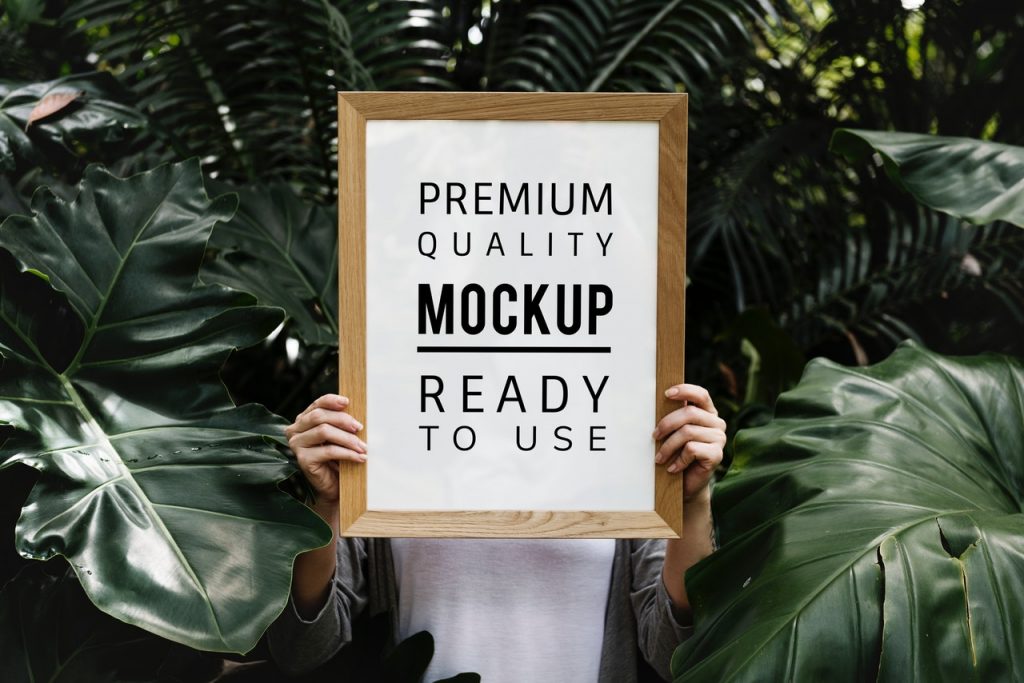
Lead magnets are usually digital goods, but that doesn’t mean that you can’t share a snapshot of these freebies. Create a mockup of your lead magnet to show a preview of its contents. Then use this mockup image on your landing page, and everywhere that you plan to promote your lead magnet. This includes both the header and footer of your website, nestled within the body of your content, such as blog posts, and under your email signature.
Your mockup image will attract attention and get your audience excited about downloading your gift.
Fortunately, it’s easy to create a mockup using the free graphic design tool Canva. Canva features a drag and drop editor that allows you to personalize mockups with your own images.
If Canva doesn’t float your boat then you should check out this list of alternative mockup generators.
Use Your Own Photos
Stock images have come a long way since the 90s. There are a lot of incredible images that you can get for free. However, whenever possible, shoot your own images and use those in your lead magnets. This way, you can be sure that your visual content is fresh. Your lead magnet will appear more authentic and unique.
However, it’s not always possible to be your own photographer. If you have to choose stock images, try to find ones that you personally have never seen before.
Another option is to include photos of your actual customers. While you may not integrate these images onto your lead magnet itself, you can add customer headshots (along with their reviews or testimonials) to your lead magnet’s landing page. This will add an element of social proof and can be used to persuade the visitor to sign up for your lead magnet.
Don’t Forget About Videos
Video is another form of visual information. You can turn an image (or a series of images) into a video that you then embed into the body of your lead magnet. Or the video can also become its own standalone lead magnet.
If you choose to use video in your lead magnet, remember to keep the length short for maximum engagement. Attention levels drop for every minute that you add to the video.
Compress Your Images
To keep the size of your lead magnet manageable, compress your images. In other words, make your image sizes as small as possible. There are plenty of great apps to help you accomplish image compression. Check out Shrink Me, Compressor, TinyJPG, or TinyPNG for tools to make your images smaller without degrading their visual quality.
Be Careful With Licensing
Be careful with image licensing. The last thing you want is to be sued by a photographer because you’ve inadvertently misused their images.
Before adding any image to your lead magnet, make sure that you can. Most stock libraries describe your license to use the image in straightforward, everyday language.
Look for Creative Commons (CC) licenses which often allow you to use an image for free (without paying royalties). There are six types of CC licenses, however. Some require that you give credit back to the original creator. To learn more about CC licenses, check out this link.
Additional Resources
Before you go, check out these related posts: